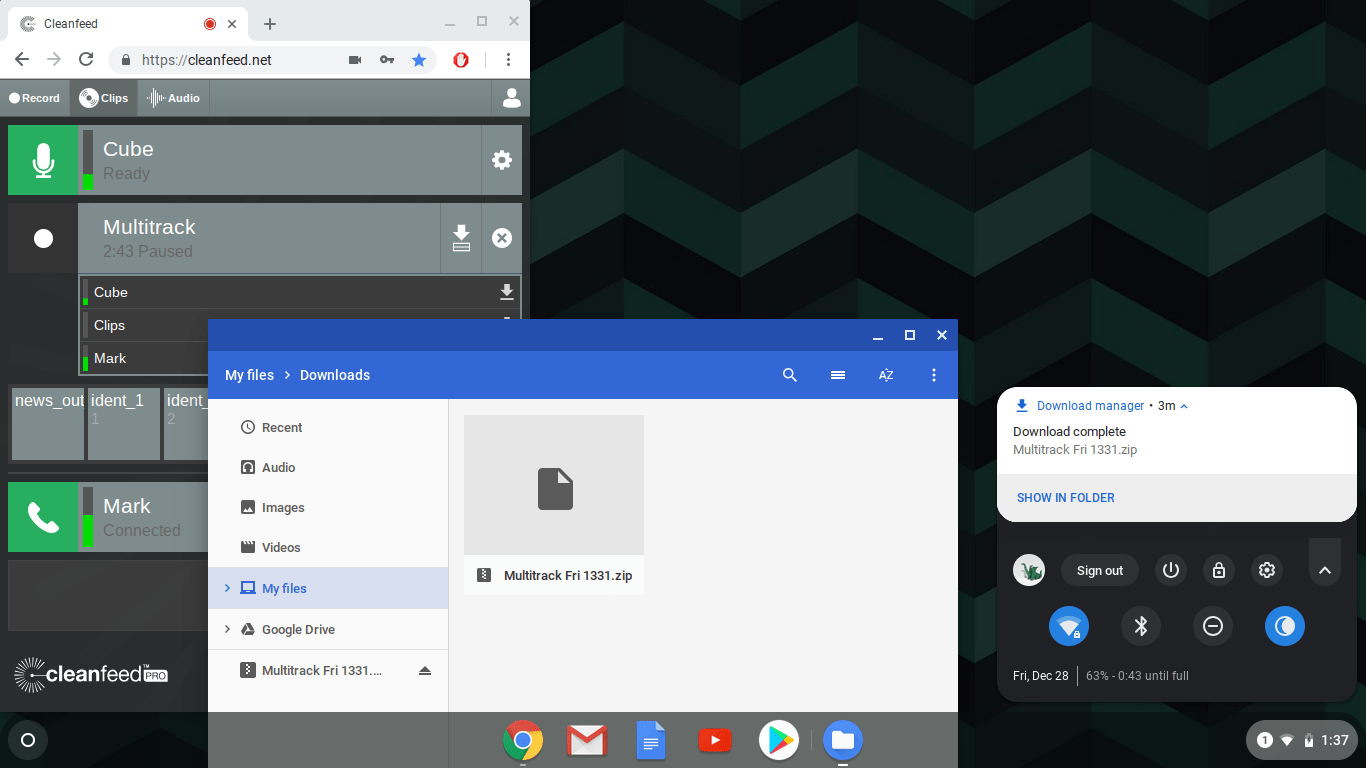We’re continuing to develop our multitrack recording feature, which gives podcasters and producers new powers in post-production whilst keeping your audio totally in-sync. Today we unleash new code which includes something simple, and effective — the ability to save a bundle of all tracks together.
Background
We’ve had some great feedback to multitrack recording. Following on from some of the comments made in my previous post, a lot of the examples are non-studio environments. Here’s an example of where multitrack really comes into its own:
Its fantastic. We had 2 guests on our show with the host, and I had one guest giving a brilliant answer, one guest apparently unwrapping a candy bar into the microphone while his wife was pressing buttons on a laundry machine, and an ambulance siren blaring into the host’s microphone. Couldn’t hear a damn thing while recording, but thanks to multitrack I was able to isolate the answer from the first guest.
With a few guests, the files generated, at one per participant, can become a little unweildy though. Especially for those who choose to save as they go, which is something we encourage for longer or valuable recordings.
Today, a few thousand lines of code later — all custom code that sits behind-the-scenes — and we present the tip of this iceberg as a new ‘save’ button in the Cleanfeed interface next to a multitrack recording.
Now with a single click you can save all tracks at once; a neatly grouped bundle of .wav files ready for post-production.
It’s beta
Yup, and Beta means that’s our opportunity to try new things, test and debug. We’ll share early code with you and document some of the limitations here; in exchange would love for you to try it, but be prepared for possible bugs, later changes, and be willing to offer your feedback to help us improve it.
Currently, known limitations are:
- When Zip files get larger than 4Gb, we have to switch to ‘Zip64’ format to handle the large amount of data. These look identical (they have the file file extension and icon) but won’t open on Mac without extra software, or earlier versions (XP or earlier) of Windows. Smaller files should be okay on these platforms, though.
- The timestamp on the .wav files inside the bundle isn’t valid, but a code change in the near future will fix this.
- Zip files aren’t compressed, so you’ll want to do something with them.
Above all, .zip files aren’t meant to be a way to retain archives of your audio or distribute your podcast; they’re unlikely to be efficient for that. What they are is a convenient bundle when dealing with managing the sets of audio files between recording and post-production.
In my case, I’ve used them to make recordings on Chromebook, saving as I go, and then copying all the separate tracks to a server. But you may have a different workflow; let us know!
Multitrack recording is a new feature that we’re previewing. It’s available to all users right now, even in the standard (free) Cleanfeed. When our beta period is over it will be exclusive to Cleanfeed Pro.