In any field, unncessary workflow changes can be frustrating. And, unlike your audio editing software, Cleanfeed isn’t a tool you sit inside of all day every day; instead returning to it just when you need it. So we take extra care in development and design to make sure the workflow is familiar when you do log in; it’s a professional tool, so you need to hit the ground running.
Despite internal changes, the way you interact with our recording process has remained largely unchanged on the surface for some time. This is partly out of choice, but also has been limited somewhat by our Chrome browser too.
Over the weekend we’ve rolled out a new version of our software with updates to the recording process.
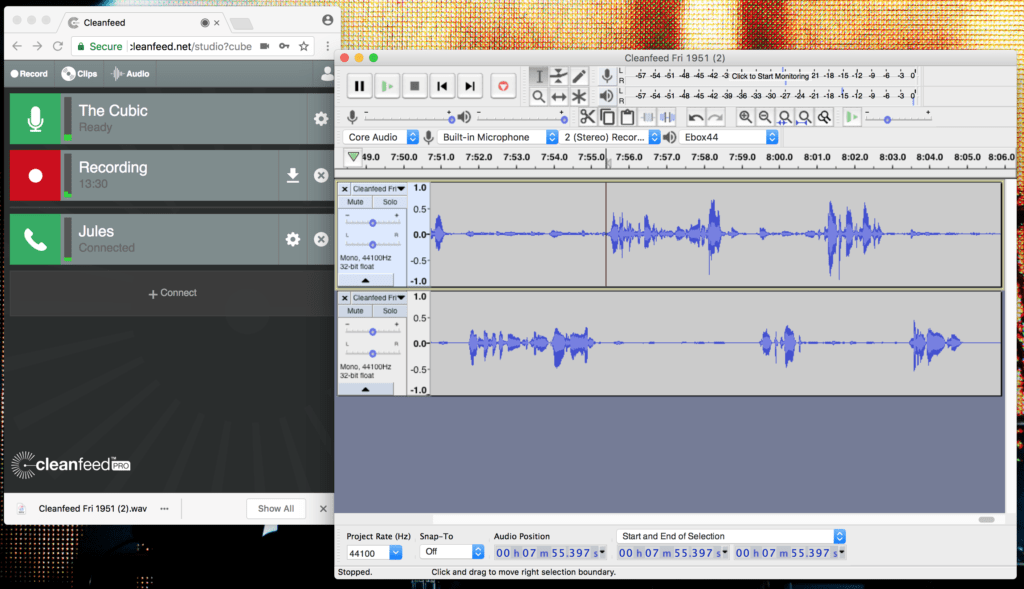
The changes are based on all the user feedback; and enabled by improvements to the browser. At a glance it’s a subtle change to some buttons, but the changes run deeper than that. Here are the details:
- You can now pause, and resume recording; just click on the recording name or icon. Great for long sessions where you don’t want a load of cruft to wade through in post production.
- The forced recording in parts has been removed. This was a compromise that existed solely to work around browser bugs. Anyone who has experienced lost parts due to the browser intervening with “This web page wants to download multiple files” will appreciate this! And stitching together parts, perhaps with glitches at the boundary, is no longer necessary.
- You can now save, and re-save the same recording multiple times. We had support emails and much sympathy for users who ended up saving files to, either full disks or lost folders. Now after free’ing up some disk space, its simple to re-save.
- Save a recording as you go, just in case there’s a problem.
In addition to these, all the existing quality functionality still exists. Remember, all these juicy features are part of the free Cleanfeed, too (you don’t need Pro):
- Recordings saved in WAV format for the best audio quality.
- If your session is set to stereo or music settings, your recordings are in stereo, too.
- No copying files back and forth with our servers; no syncing or compensating for drift afterwards.
- Make multiple recordings at the same time with different settings.
- Record separate tracks for local, and remote audio.
As well as the above, these changes include some internal updates that pave the way to more advanced recording functionality in future, so watch this space!
We hope you enjoy the changes, and can get great recordings on your radio, podcast, interviews or whatever you’re using Cleanfeed for! We love to hear how our features are working for you, so give us your feedback, too.
