The clean in Cleanfeed is all about getting your audio from one side of the world to the other, un-altered. But what happens when you need something beyond that? Find out about our audio repair tools.
Selecting your audio device in Cleanfeed is always combined with a second drop-down, containing Clean and Repair options.
Most people use the Clean options; this is essential if you’re looking for studio-quality sound that Cleanfeed is famous for, in either stereo or mono.
But with clean audio and a microphone it’s essential to wear headphones and not use loudspeakers. That’s because, unlike more traditional software, the sound quality is so good that it brings out, clearly, the sound of the other person’s loudspeakers.
But if you don’t have a studio setup then we can repair the audio, live. Here’s the tools, and when to use them:
No headphones
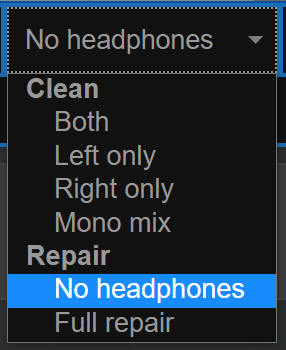
This is our new and improved algorithm; try selecting this on the menu next to your chosen guest.
Use this if a guest has no headphones and you can hear their loudspeakers; or if a guest has ‘open’ headphones that are loud and you can hear the sound from them.
It will take away the ‘echo’, but now keeping as much of the crisp studio-quality sound as possible.
Note that initially the results may be approximate, they’ll improve after a few seconds of speaking as it ‘learns’ about the guest’s voice and environment.
This won’t get you the full studio-quality, and adds a little extra delay on the line. So it’s always recommended to use one of the Clean options if you can, and wear headphones instead.
Full repair
This algorithm goes all-out to fix issues there might be with a guest’s practical setup. It will hide away the sound from any speakers, and silence unwanted sounds such as background noise, hiss, and hum using state-of-the-art techniques.
The downside: some loss of clarity when people are speaking, and the extra delay on the line that means you could find yourself tripping over your guest in conversation. The sound is becomes closer to a more traditional conferencing system, like Zoom or Skype.
Use this option if you need a quick fix. It’s especially useful when interviewing someone who’s not a regular guest, who might be on a budget laptop without headphones.
The advantage of Cleanfeed is we can be selective and only apply Repair to one guest.
We hope this has given you a good understanding of your options to repair audio. Remember, it’s always better to avoid a problem in the first place if you can, rather than have to repair it; we’ve got a guide for that.
