It was going to be just a regular software update, but there’s so many smaller things here it seems worth of a blog post. So festival season is in full swing, and we’ve got a festival of updates for you!
Today’s update contains a mix of changes. Many are behind the scenes; they form the foundations of some newer features we’ve been working on. The rest are a collection of visible, but smaller changes that might be crucial to your workflow. Here’s the rundown.
Multitrack local devices
For Cleanfeed Pro users with multiple local audio sources, you’ll now get these on separate tracks in a Multitrack recording. Previously they would have appeared in a single track.
This is now a great way of recording multiple USB microphones, even if you don’t have any remote guests!
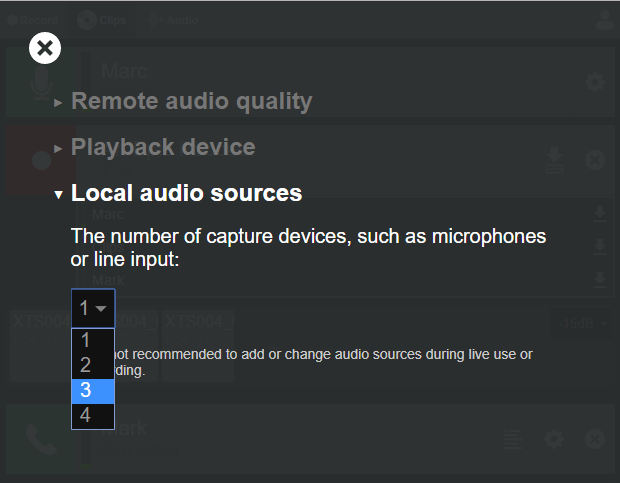
Late arrivals to a multitrack
Some of the feedback from the beta came from people who had been ‘caught out’ by the multitrack behaviour. Previously, starting the recording would fix the tracks that were recorded, but this would catch people out who started recording before their guest arrives. Now, late arrivals to the session will have a track allocated in the recording when they arrive.
This comes with one caveat, which is that the late arrivals’ WAVE file starts the moment they arrive. So if you’re lining up tracks in a DAW or audio editor, they’ll meet perfectly at the end of the recording, rather than beginning. As always, Cleanfeed records them with no drift or sync issues; so just drop them into your audio editor and they’ll align perfectly.
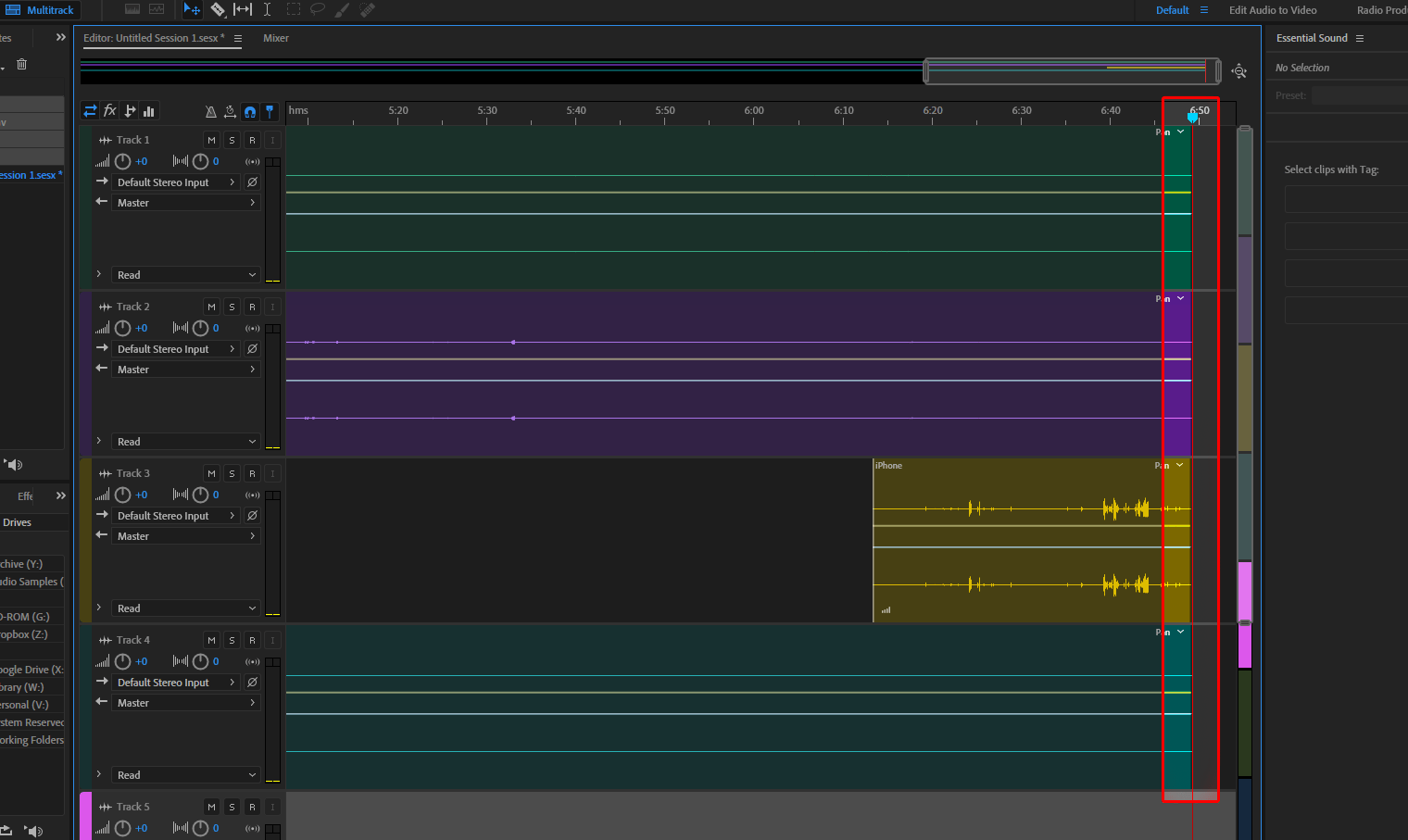
Volume control on audio clips
Cleanfeed Pro users who use audio clips will now find a simple audio level adjustment. We’d like your feedback on this; what sort of clips are you playing and what controls do you need? We’ve a number of things in R&D that we’re experimenting with, so now is a perfect time to send your thoughts by email.
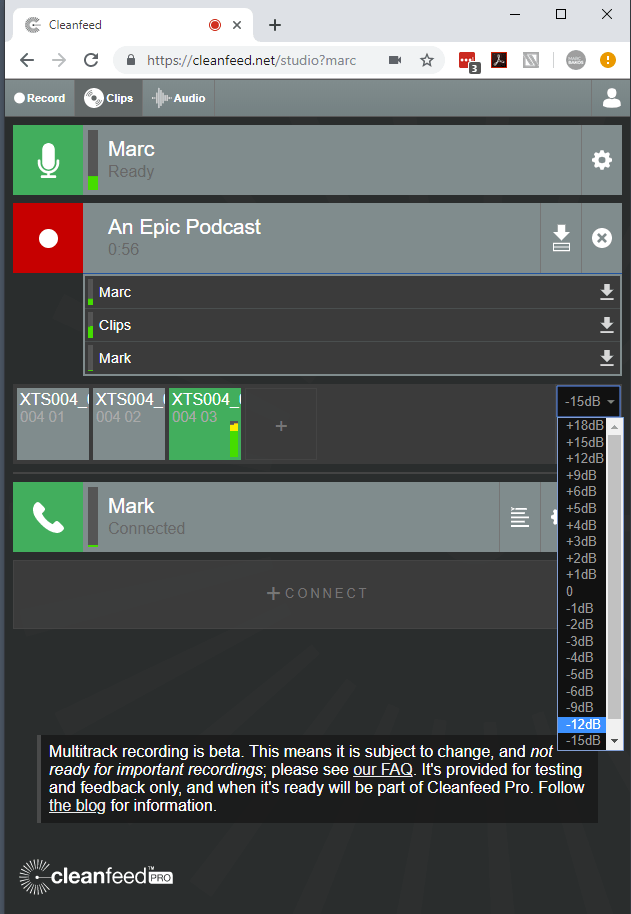
Lowering CPU contention
Some changes that won’t necessarily affect all users on all platforms, but we’ve done a substantial revamp of how some parts of our audio engine work. For many this will mean lower CPU usage, and lowers the possibility of audio glitches caused by contention with other applications. If you’ve experienced this sort of thing in the past, this new update should go some way to address these. The changes apply to our standard Cleanfeed, and Cleanfeed Pro. Please do give it a try again and let us know.
And the rest…
Lots of little changes. Mostly internal to prepare us going forward, but a few visible ones like new warnings for common faults and errors, some ease of use, the local devices is now a drop-down menu; and a the status of a stream now shows if a network stream is present to help diagnose issues.
