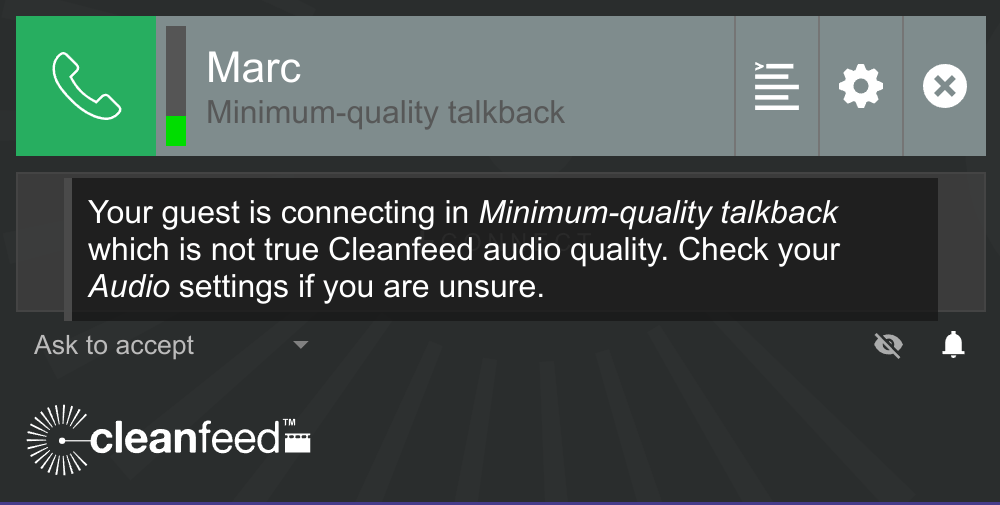Changed your audio settings and forgot to change it back?
We collect a small amount of analytics data to understand how Cleanfeed is being used. It’s the difference between offering a tool or piece of software, versus a full service — where we strive to guide you to getting great results, too.
Something we noticed recently, which surprised us, was the number of people using Minimum-quality talkback mode. This selection affects how audio is sent over the internet, and this particular option has been a part of Cleanfeed since the very beginning, a time when internet connections were much more lean.
To the best of our knowledge, the only way to access this is to pro-actively switch it on. This option sits alongside speech optimised and music optimised (stereo) modes. You’ll find them in the Audio settings.
With todays network connections, we expect the minimum-quality talkback feature to be very niche and used almost exclusively by audio engineers in edge cases. So you can imagine our suprise to find other groups such as podcasters using it. More importantly, some people we spoke to who were using it had no idea they were!
So we’ve added a new, much clearer visibility of when it’s enabled. As well drawing attention to this, there’s also a pop-up notification which explains where to find the setting.
The short of this? If you don’t know why you’re using Minimum-quality talkback then you shouldn’t be! Instead take advantage of our speech optimised setting, which offers better quality and lower latency in almost all cases — true Cleanfeed quality.