An interesting new feature for Cleanfeed Pro with a wide range of uses, especially those in broadcast and radio stations.
By default, Cleanfeed works to keep latencies low, providing instant audio and everything in real time.
Now we’re introducing a new control. Already starting to be known as “the R button”, where the R stands for “Robustness” or “Receive buffer”. Enabling it is a request to Cleanfeed that you wish to artificially increase latency of audio (and video, in Cleanfeed Cinema.)
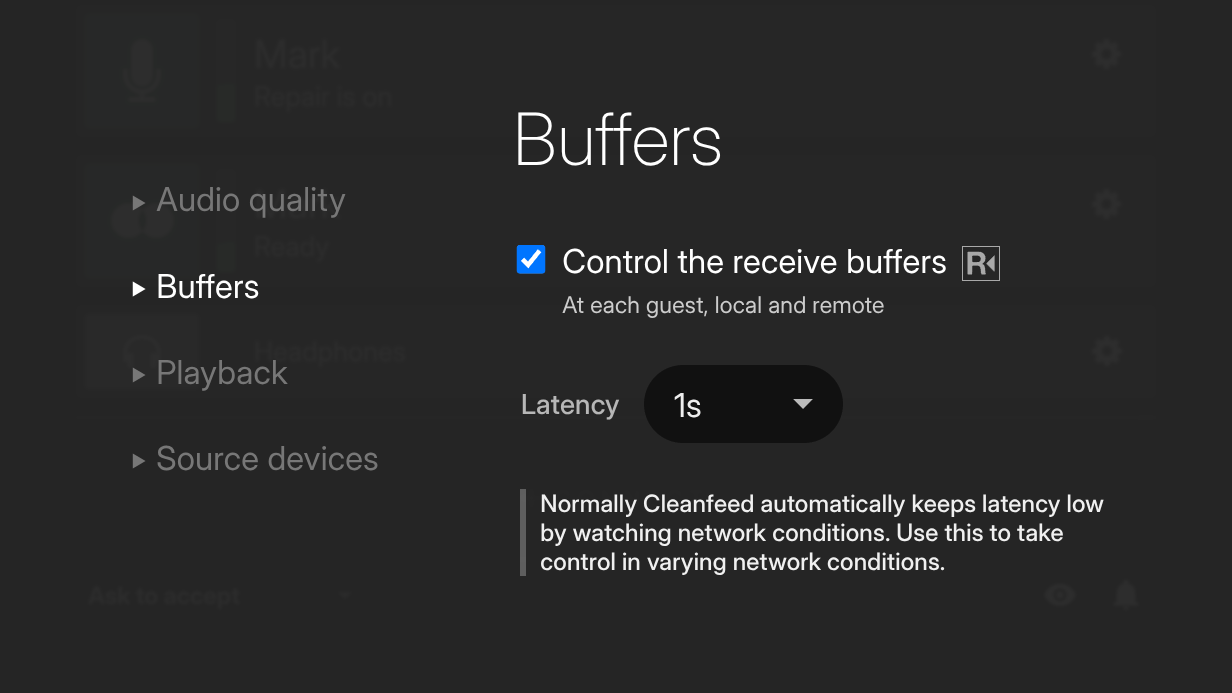
Why is this useful? Especially when Cleanfeed already tunes itself to a lowest acceptable latency, through monitoring the amount of jitter and dropped packets.
Artificially increasing this delay protects against erratic networks, where jitter may appear without notice.
Importantly, the extra buffer time hugely increases scope for retransmissions, and the two features work in partnership to overcoming the most demanding of network conditions, where you might not even expect to be able to get real-time audio at all.
Its use cases are applications which are not as latency-sensitive as two way audio communication.
In some of these cases, radio broadcasters fall back to streaming solutions that use the TCP protocol, such as Icecast. But TCP solutions are disadvantaged by unpredictable latencies and long recovery times in the event of packet loss. Cleanfeed provides a great solution here that bridges the gap between realtime streaming and the robustness of TCP.
For more of a technical breakdown see our other blog post on the effects of jitter and latency.
