We’ve introduced a new way for guests to connect to your studio with a single sharable link. Closely associated with that, there’s some new and useful studio privacy controls, as well as a way of notifying you when guests join your studio.
Your guests join a Cleanfeed studio with a personalised web link, and this is one of the original features of Cleanfeed that’s remained largely unchanged since we first launched.
The landscape was very different back then. You might remember the larger conferencing tools used ‘growth hacks’ to establish their business, which meant forcing every guest to sign up to the service. That’s reasonable for the host, but with Cleanfeed we were early (first, even) to allow guests to join in one step for a web link, with no login or sign up for a much more straightforward process. That’s now the dominant way of connecting in other software, too. You’re welcome, Zoom.
So now, several years later it’s time to to gently refresh the way guests join Cleanfeed, with some special features for Cleanfeed Pro customers.
You’ve been great at giving us your feedback and suggestions for the current invite system, including for more demanding use cases. We’ve also reached out to producers using Cleanfeed where often the feedback is that it’s working great. We always thought improvements would be worthwhile, but any changes to the workflow must also respect what’s good about the existing one, not rocking the boat but introducing the best of all worlds.
So let’s introduce some of the new workflow features in the area of privacy and notifications. Some are ‘beta’ testing, but all of these you can begin using today.
One link for all your guests
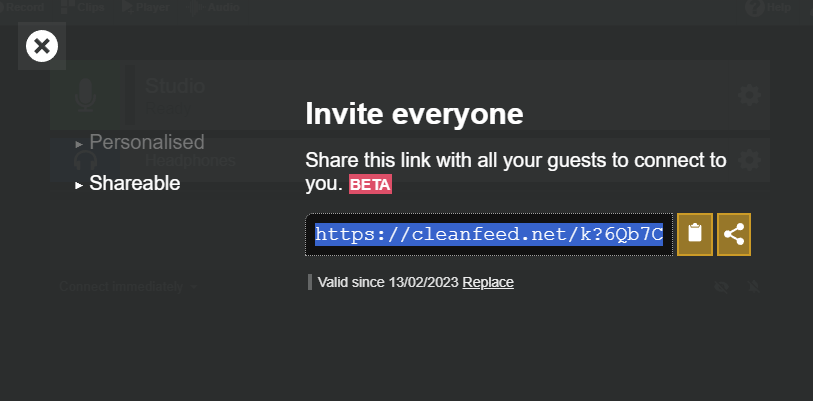
Our original guest links are personalised. Whilst all links can be bookmarked and re-used again and again (very useful if you haven’t tried it!) the new Shareable links can be re-used between guests. You’ll find this as a second option behind the Connect button, where you can copy-paste the link or have the option to share it by email to one or more people.
We don’t use a lot of cookies (we’re not a social media company so we don’t feel the need to track people extensively!), but these new links introduce a short term cookie which is needed to ensure we keep some of the best aspects of the personalised links, such as maintaining the guest’s own track in a recording if they leave a session and return later.
When combined with the rest of the features below, the shareable links can be just as powerful as personalised ones, with the added benefits.
Privacy control
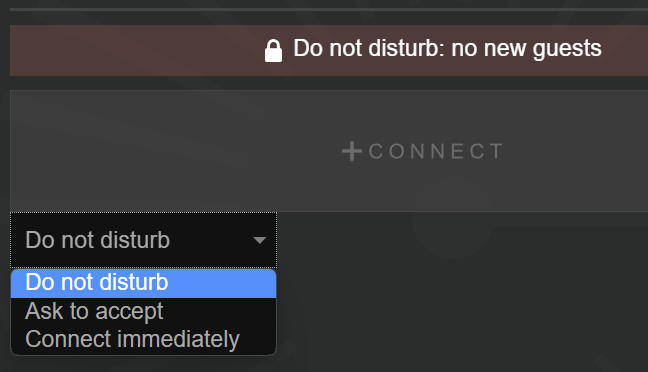
The studio now has a dynamic control over where guests enter a ‘green room’ before they’re allowed to join a session, or whether they can join immediately. It’s available from a menu just below the large Connect button.
For some workflows this is much simpler than the previous control that was per-invite.
There’s also a new Do not disturb option which does just as it says: prevents any new guests joining during a recording session. Useful stuff, but also this sort of thing is increasingly important if you’re using shareable links.
Knowing when other guests are present
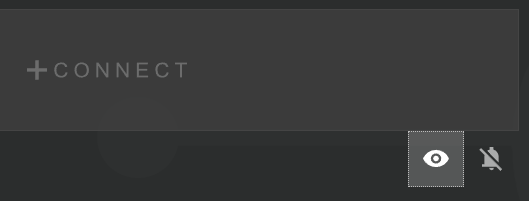
A new button lets the producer set whether the guest are shown the presence of other guests in the session.
There’s a little bit of history here. As Cleanfeed originated from radio stations, where there’s a general expecation that the guest doesn’t see what’s going on in the studio; where the producer is preparing material and other guests.
But if the pandemic brought us one thing, it’s a familiarity with conferencing systems. With a much broader scope than just broadcasters, such as podcasters and music tuition, guests expect a ‘room’ with people in it. So this change is a first step in that direction, and we’d appreciate your feedback as you try this feature and tell us how far you think it should go. With such a broad range of producers using Cleanfeed across radio, film, television and podcasting, peoples needs can vary or even directly contradict eachother, so we’ll see how this develops.
Notification sounds
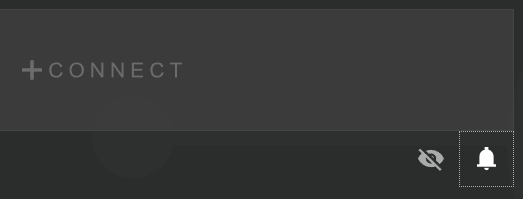
Cleanfeed can now optionally highlight when something major happens, like a guest joinging or leaving with a tasteful notification sound.
We’ve left this option off by default now. With live use, or recording on outboard gear such as a mixing console, it might not be desirable to hear sounds. Needless to say, the sounds won’t be recorded if you do your recording in Cleanfeed, but you’ll hear them through headphones and all sounds are different and carefully selected to give an audible indication of what may require your attention.
There’s the possibilty of excessive notifications. We’ve kept a strict criteria here, so we hope it’s tastefully done and not a deluge of silly noises. You’re probably well aware that we can make sound from our web application if we want to, so really there’s nothing to prove here. The notifications are the few things you might need to know if Cleanfeed is minimised behind another window, for example.
Bookmarking links
Not a new feature, just a recap of one that’s been maintained across all of the above: any Cleanfeed web link can be bookmarked or saved. That could be a browser bookmark, or even linked to an icon on the desktop.
Use this to implement whatever workflow you need. Need to link to only a few studios? Bookmark a link to each one. There’s never been any need to re-invite the guests unnecessarily.
This is a brief rundown of some new features and changes to Cleanfeed’s long-established core. These are Cleanfeed Pro features, so you’ll need to upgrade to take advantage of the flexibility and new workflows.
